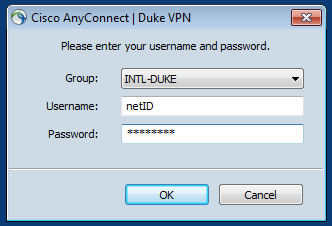|
|
Connecting to Sylvius Online Duke University users may CLICK HERE to connect to Sylvius Online The link above should direct you to Sylvius via the library's 'proxy' server that will prompt you to login with your NetID and password and you can access Sylvius regardless of being on campus or not. Occasionally, however, there are technical issues with the proxy server, in which case you will have to connect to the Duke VPN if you are OFF CAMPUS to be able to access Sylvius. You can connect to the VPN following the instructions below.
I. Connecting to VPN via portal.duke.edu 1. Connect to https://portal.duke.edu. 2. Under 'Department' heading, select INTL-DUKE. 3. Enter your NetID and NetID password, then click Login. 4. The VPN site will attempt to run an ActiveX or Java plug-in (depending on your browser); you may get a message asking if you want to run these plug-ins, to which you should respond 'Yes'. If the plug-in fails to work, you may need to install the VPN client on your computer.
II. Connecting via an installed Cisco AnyConnect Secure Mobility Client 1. Install and configure Duke's Cisco AnyConnect Secure Mobility Client (click here for information regarding installation, setup, and use) 2. Launch the client and select 'Connect'
3. In the next dialog box that opens, go to the 'Group' pull-down menu and select 'INTL-DUKE':
4. Enter your NetID and NetID password:
5. Click, 'OK' and you will be connected to the VPN and should be able to connect to the site-restricted login page (https://sylvius.sinauer.com/cgi/site_login.cgi). Once there, click on the 'Login' button and Sylvius Online should launch.
If you have any problems installing using the VPN client, first seek help from the MedEd IT helpdesk located on the main floor of the Medical Library.
|
||
Click here to submit questions or comments about this site. Duke University | Duke Medicine | School of Medicine | School of Nursing | Doctor of Physical Therapy Updated 01/03/22 - Velkey |
||